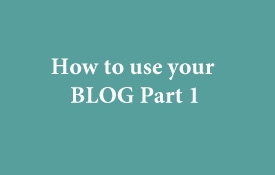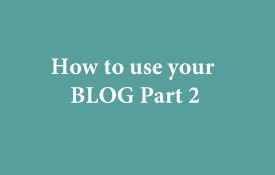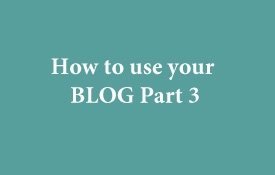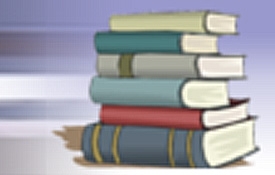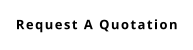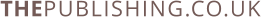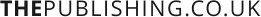-
- How-to your BLOG
- by Cathy Williams
- 25-02-2020
0.00 of 0 votesThis is a three-part guide to using the simple Blog Management word processor. 1. Login to Blog Management 2. Click "Add new post" on either the "Dashboard" or "Posts" pages 3. Choose a category 4. Add a title
-
- How-to your BLOG
- by Cathy Williams
- 25-02-2020
0.00 of 0 votesThis is a three-part guide to using the simple Blog Management word processor. 5. Write your Blog in this, the "Body" panel. Use the dropdown menus to edit or add images etc. You can even add a table if required. Under "Formats" you can select various heading weights, styles and text alignment (most of these features are also shown as clickable icons alongside "Formats" - including indents and list building tools). 6. You can preview your current Blog by clicking on "Preview" in the "views" dropdown menu. 7. When you are ready to go live and "post" your current Blog select "Active" from the "Status" choice button. 8. Finally "Save" you current Blog post. It will now appear as the topmost item on your Blog page.
-
- How-to your BLOG
- by Cathy Williams
- 25-02-2020
0.00 of 0 votesThis is a three-part guide to using the simple Blog Management word processor. 9. Your completed Blog will also appear in the list of "Posts". If necessary you can still edit your post after it is posted by clicking on the pencil icon alongside your post entry on that page. 10. Returning to the "Post" page, you will see alongside the "Post" tab near the top of the page, a tab labelled "SEO". If you select that tab you will see three meta tag panels which you can complete relative to the post you are working on or have already finished. The information you provide as meta tags help search engines and searchers find what they are looking for - including you and your Blog. Just add a suitable title; a list of keywords, separated by commas, which realate to you post and your publication,genre etc, and write a very brief description about your post. The latter will appear on each search result presented to the search engine users so include words which will encourage readers to click on the link to your Blog. 11. Anyone reading your Blog can post comments via the panel following your post. You will be sent an e-mail every time someone posts a comment. Comments show in the "Comments" page and will not "go live" until you have either approved it, or not approved it, for inclusion below the relevant Blog post by selecting from the "Choose Action" drop down list of options. 12. You can edit comments by clicking on the pen icon alongside it on the "Comments" page.
-
0 My new novel is due out soon
- Where do I go from here?
- by Cathy Williams
- 25-02-2020
0.00 of 0 votesLorem ipsum dolor sit amet, consectetuer adipiscing elit, sed diam nonummy nibh euismod tincidunt ut laoreet dolore magna aliquam erat volutpat. Ut wisi enim ad minim veniam, quis nostrud exerci tation ullamcorper suscipit lobortis nisl ut aliquip ex ea commodo consequat. Duis autem vel eum iriure dolor in hendrerit in vulputate velit esse molestie consequat, vel illum dolore eu feugiat nulla facilisis at vero eros et accumsan et iusto odio dignissim qui blandit praesent luptatum zzril delenit augue duis dolore te feugait nulla facilisi. Lorem ipsum dolor sit amet, consectetuer adipiscing elit, sed diam nonummy nibh euismod tincidunt ut laoreet dolore magna aliquam erat volutpat. Ut wisi enim ad minim veniam, quis nostrud exerci tation ullamcorper suscipit lobortis nisl ut aliquip ex ea commodo consequat. Duis autem vel eum iriure dolor in hendrerit in vulputate velit esse molestie consequat, vel illum dolore eu feugiat nulla facilisis at vero eros et accumsan et iusto odio dignissim qui blandit praesent luptatum zzril delenit augue duis dolore te feugait nulla facilisi. Nam liber tempor cum soluta nobis eleifend option congue nihil imperdiet doming id quod mazim placerat facer possim assum. Lorem ipsum dolor sit amet, consectetuer adipiscing elit, sed diam nonummy nibh euismod tincidunt ut laoreet dolore magna aliquam erat volutpat. Ut wisi enim ad minim veniam, quis nostrud exerci tation ullamcorper suscipit lobortis nisl ut aliquip ex ea commodo consequat.
© THEPUBLISHING.CO.UK
© THEPUBLISHING.CO.UK
-
- How-to your BLOG
- by Cathy Williams
- 25-02-2020
0.00 of 0 votesThis is a three-part guide to using the simple Blog Management word processor. 1. Login to Blog Management 2. Click "Add new post" on either the "Dashboard" or "Posts" pages 3. Choose a category 4. Add a title
-
- How-to your BLOG
- by Cathy Williams
- 25-02-2020
0.00 of 0 votesThis is a three-part guide to using the simple Blog Management word processor. 5. Write your Blog in this, the "Body" panel. Use the dropdown menus to edit or add images etc. You can even add a table if required. Under "Formats" you can select various heading weights, styles and text alignment (most of these features are also shown as clickable icons alongside "Formats" - including indents and list building tools). 6. You can preview your current Blog by clicking on "Preview" in the "views" dropdown menu. 7. When you are ready to go live and "post" your current Blog select "Active" from the "Status" choice button. 8. Finally "Save" you current Blog post. It will now appear as the topmost item on your Blog page.
-
- How-to your BLOG
- by Cathy Williams
- 25-02-2020
0.00 of 0 votesThis is a three-part guide to using the simple Blog Management word processor. 9. Your completed Blog will also appear in the list of "Posts". If necessary you can still edit your post after it is posted by clicking on the pencil icon alongside your post entry on that page. 10. Returning to the "Post" page, you will see alongside the "Post" tab near the top of the page, a tab labelled "SEO". If you select that tab you will see three meta tag panels which you can complete relative to the post you are working on or have already finished. The information you provide as meta tags help search engines and searchers find what they are looking for - including you and your Blog. Just add a suitable title; a list of keywords, separated by commas, which realate to you post and your publication,genre etc, and write a very brief description about your post. The latter will appear on each search result presented to the search engine users so include words which will encourage readers to click on the link to your Blog. 11. Anyone reading your Blog can post comments via the panel following your post. You will be sent an e-mail every time someone posts a comment. Comments show in the "Comments" page and will not "go live" until you have either approved it, or not approved it, for inclusion below the relevant Blog post by selecting from the "Choose Action" drop down list of options. 12. You can edit comments by clicking on the pen icon alongside it on the "Comments" page.
-
0 My new novel is due out soon
- Where do I go from here?
- by Cathy Williams
- 25-02-2020
0.00 of 0 votesLorem ipsum dolor sit amet, consectetuer adipiscing elit, sed diam nonummy nibh euismod tincidunt ut laoreet dolore magna aliquam erat volutpat. Ut wisi enim ad minim veniam, quis nostrud exerci tation ullamcorper suscipit lobortis nisl ut aliquip ex ea commodo consequat. Duis autem vel eum iriure dolor in hendrerit in vulputate velit esse molestie consequat, vel illum dolore eu feugiat nulla facilisis at vero eros et accumsan et iusto odio dignissim qui blandit praesent luptatum zzril delenit augue duis dolore te feugait nulla facilisi. Lorem ipsum dolor sit amet, consectetuer adipiscing elit, sed diam nonummy nibh euismod tincidunt ut laoreet dolore magna aliquam erat volutpat. Ut wisi enim ad minim veniam, quis nostrud exerci tation ullamcorper suscipit lobortis nisl ut aliquip ex ea commodo consequat. Duis autem vel eum iriure dolor in hendrerit in vulputate velit esse molestie consequat, vel illum dolore eu feugiat nulla facilisis at vero eros et accumsan et iusto odio dignissim qui blandit praesent luptatum zzril delenit augue duis dolore te feugait nulla facilisi. Nam liber tempor cum soluta nobis eleifend option congue nihil imperdiet doming id quod mazim placerat facer possim assum. Lorem ipsum dolor sit amet, consectetuer adipiscing elit, sed diam nonummy nibh euismod tincidunt ut laoreet dolore magna aliquam erat volutpat. Ut wisi enim ad minim veniam, quis nostrud exerci tation ullamcorper suscipit lobortis nisl ut aliquip ex ea commodo consequat.