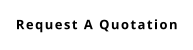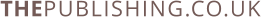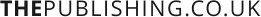0 How to use your Blog Part 2
- How-to your BLOG
- by Cathy Williams
- 25-02-2020

This is a three-part guide to using the simple Blog Management word processor.
5. Write your Blog in this, the "Body" panel. Use the dropdown menus to edit or add images etc. You can even add a table if required. Under "Formats" you can select various heading weights, styles and text alignment (most of these features are also shown as clickable icons alongside "Formats" - including indents and list building tools).

6. You can preview your current Blog by clicking on "Preview" in the "views" dropdown menu.
7. When you are ready to go live and "post" your current Blog select "Active" from the "Status" choice button.
8. Finally "Save" you current Blog post. It will now appear as the topmost item on your Blog page.