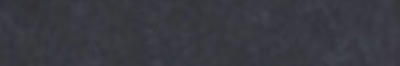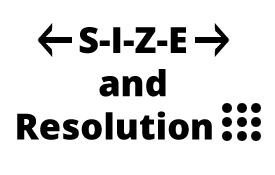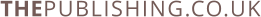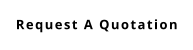© THEPUBLISHING.CO.UK
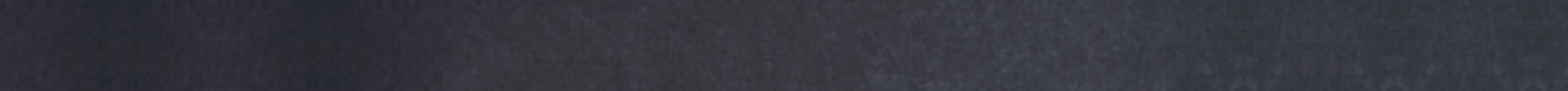

-
- Getting Started & the Simple Web Editor
- by THEPUBLISHING.CO.UK
- 19-03-2020
0.00 of 0 votesAfter signing up to THEPUBLISHING.CO.UK online web publishing and hosting services, your chosen and approved domain name will be registered and the Simple Web Editor assigned to our server. Once this initial set up is completed, you will be sent your login information by e-mail, along with a request for the content and photo scans to enable us to go ahead and establish your starting page – which will essentially become your publication template. You will also receive a download link to the Simple Web Editor User Manual.Your first post* content will be made available online for you to review, comment, and/or approve. This post will be only be accessible via a temporary password which you will receive by e-mail. On approval the publication will go live.Unless you are totally confident of creating and adding posts to your publication, it will be best to e-mail details of your follow-up post so we can once again demonstrate the procedure for you to follow then, and in the future. Should you need further assistance thereafter, you simply have to contact us by e-mail and we will respond accordingly. Such assistance will be available to you throughout your contracted period working with THEPUBLISHING.CO.UK. If you require any other services which are offered by THEPUBLISHING.CO.UK, just let us know by e-mail, and we will get back to you with a quotation or whatever is necessary to respond to your request.*"post" is the term used to denote each article, chapter, and piece of content you generate in creating your online publication(s).
-
0 Use Simple Web Editor to Sell Things
- Getting Started & the Simple Web Editor
- by THEPUBLISHING.CO.UK
- 14-04-2020
0.00 of 0 votesYou can sell your printed publication(s), along with any items you deem suitable, to your post(s) using an online payments service such as PayPal. You will, of course, need an account with them in which you set up your details and create "Buy Now" and other buttons, which you will use in your post(s) to sell your items. All you then have to do is add the code they provide near the photo of your item in the "Body" text panel – and you are done!
-
- Getting Started & the Simple Web Editor
- by THEPUBLISHING.CO.UK
- 20-05-2020
0.00 of 0 votesProviding ongoing help for self-publlshing authors is fundamental to the offerings of THEPUBLISHING.CO.UK and certainly no less so when it comes to our online publishing and hosting service. While the benefits, like costs savings, are obvious, we realise that the majority of clients and potential clients may not be super computerate, so we go the extra yard – and more – to help get over any problems encountered when you self-publish online with us. For efficiency we do this online, mostly by e-mail, but that in no way slows response times. We are well aware how annoying it is to believe that help may be on the end of a phone line, only to be told to wait, and wait and.... so this is the best way to go. Not only that but the fact that both of us have something in writing to which we can refer as often as we like, well, it really is a major benefit to us all, isn't it. So, stay confident in working with us because we do and will continue to support you – and we really have a genuine interest in all that you are doing as a self-publisher.
-
- Getting Started & the Simple Web Editor
- by THEPUBLISHING.CO.UK
- 21-05-2020
0.00 of 0 votesIf you are submitting images/photographs to THEPUBLISHING.CO.UK as scans or created artwork files please bear in mind the following: For Printed Publications (including covers) images files should be at least 300dpi (dots per inch) and the width of the printed page image files should be provided in TIFF, PSD or JPEG format if your images aren't supplied in CMYK format (that's 4-colour, cyan, magenta, yellow, black) they will be converted when the publication artwork is made ready to print. For Websites and Web Publications images files should be at least 72dpi (dots per inch) and approximately 800px wide image files should be provided in TIFF, PSD or JPEG format your images can be supplied in RGB (red, green, blue) or CMYK (that's 4-colour, cyan, magenta, yellow, black) format.
© THEPUBLISHING.CO.UK